Simply THE MOST PROFESSIONAL presentation designing service.  9540344454 / 9999344454
9540344454 / 9999344454  2079045951 info@bharatgrouponline.com
2079045951 info@bharatgrouponline.com
 9540344454 / 9999344454
9540344454 / 9999344454  2079045951 info@bharatgrouponline.com
2079045951 info@bharatgrouponline.comPPT or Flash, which one is good for your requirement.
7 major points which will help you decide quickly
After going through this blog you will be able to decide which presentation platform is most suitable for your requirement.
The advantages or disadvantages of the particular platform are given below and hopefully, after reading the points you will be in a better position to decide exactly which one is suitable for you.
Don’t have time to read all? Go straight to topics
The beauty of both the forms of presentations, PPT and Flash-based, lies in their usage mainly. We have a number of clients who have opted for both Flash based presentation and PowerPoint Presentation. They have well-understood the importance & benefits of both the platforms for presentations.
Following are a few suggestions to decide which of them or all the platforms are suitable for your business or your requirement.
PPT is one the most renowned platforms of presentation and is used by nearly all the people in the businesses at one time or other. One of the best advantage of this platform is it’s flexibility.
You can easily make the presentation & make changes afterwards, as and when required. A number of copies can be made of the same PPT with small variation by copying the file or adding few slides here and there.
Where PPT is lacking?
Regardless of its flexibility, ease & popularity, it still lacks advanced features like
But regardless to its limitation, it is still the number one Presentation platform
There are several benefits PPT has over Flash based presentation thus making it world’s most favorite presentation making platform

PowerPoint is the part of Microsoft office
Being part of Microsoft Office,, PowerPoint is available on almost all computers ( windows based ) and thus it’s availability is handy. Besides working on the PPT is equally easy, at least a reasonable good presentation can be designed by an average computer user
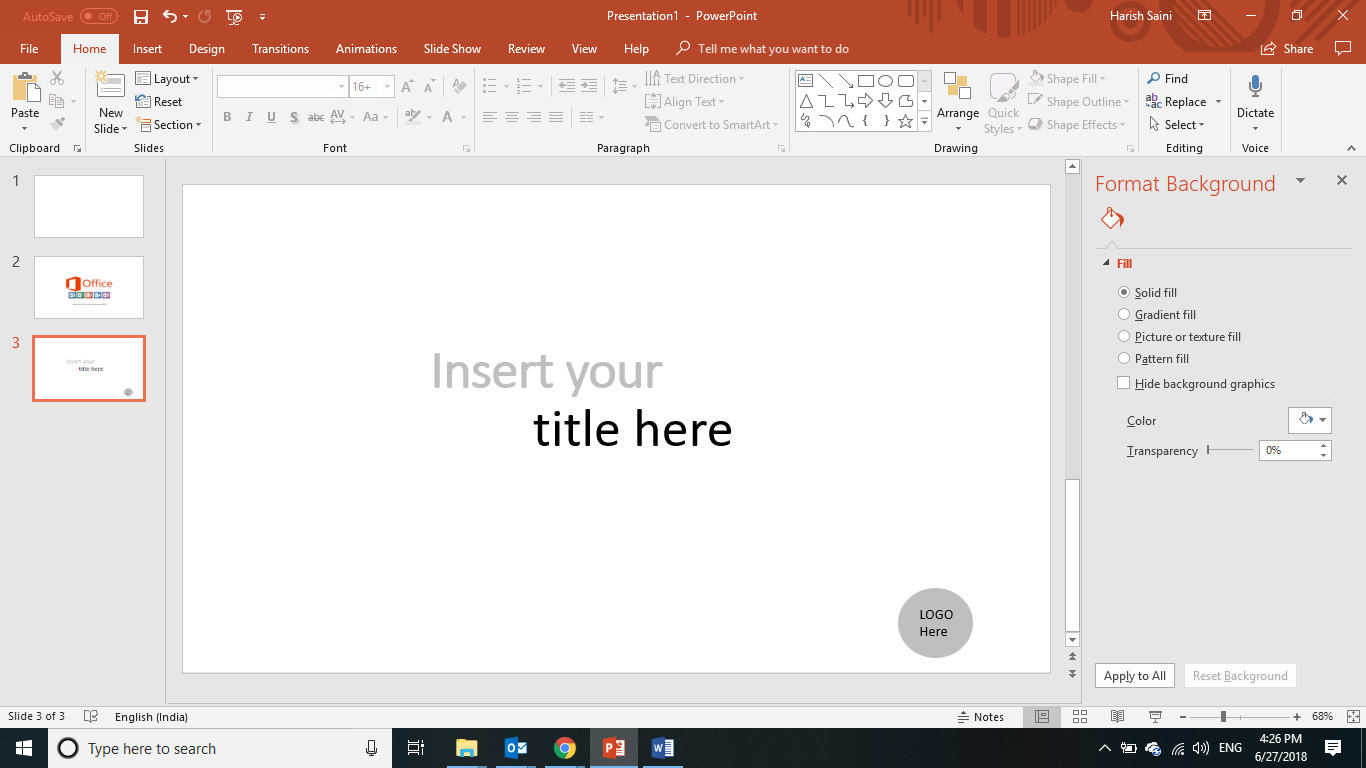
PowerPoint software makes it easy to prepare a presentation. The tools are easy to work with and also common among other Microsoft office software like Word & Excel. Simple to add & edit, template selection and auto design suggestion are few interesting features which make it one of the easiest platform to prepare a presentation. It also supports basic animation which may make any presentation lively. Since it does not require training unless you need professional PPT, many people like students, teachers, executives and NGOs etc use it frequently

One of the major advantages of PPT is easy editing afterward. Most of the other mode of presentations like Flash, Video etc are difficult to edit by non-professional and thus need of agency majorly required after getting the presentation done. Presentation designed in PPT can be edited easily by anybody and data, images, graphs or facts can be changed on regular basis. There are numbers of blogs which can help one to prepare a good presentation in PPT. Therefore, it becomes popular among people who need to update their presentation on regular basis or people on go like marketing guys or field staff.

With a major share of 82.55% windows OS, has captured the whole market thus making Microsoft Office and PowerPoint literally available universally. Using the PPT is handy on any Window-based PC and it is majorly supported by projectors, TVs, computers, tablets even mobiles. PPT has become universally accepted presentation format and become another reason to be popular among masses.

A major use of PPT presentation is where presenter uses these slides as the reference and explain it to the audience. PPT slides are shown one by one on screen and presenter than speak on each slide. This way it becomes easy to deliver the information. Using of graphs, charts PowerPoint also helps in giving an impressive presentation. Business uses this way of presentation where subject matter expert gets the PPT prepared and prepare his points for speaking in front of customers or in the seminar.
In short following are the places where you would like to use PowerPoint presentation instead of Flash based presentation or any other format of presentation.
Here is one example of PowerPoint presentation
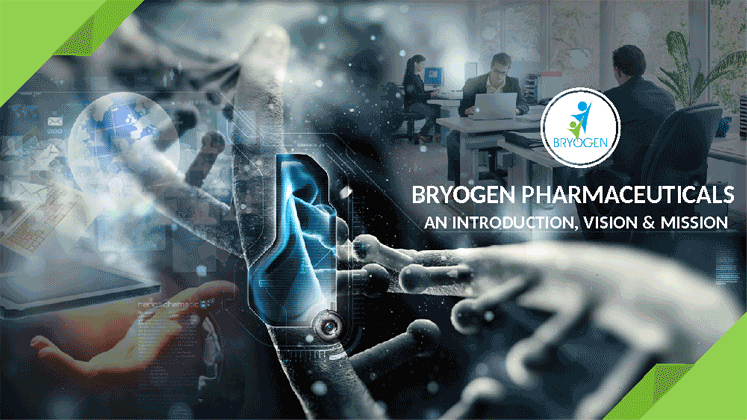
Flash: Adobe Flash is one of the most advanced presentation making-platform with loads of features and it is no where close to PPT in terms of animation, media supporting, interactivity. Flash layer-style-programming makes almost everything possible. It can take multimedia like voice, video, images and almost all kinds of effects in it’s fold. The action-script makes it more robust and you can easily make various animations, calculations & games in it. However, the support or running of the same is not universal. Few OS like IOS and Android do not support flash and you need special program or app to run Flash based presentation. The out-file for the same is .swf, .exe or movie-format. The movie format may be universal but it causes to lose it’s interactivity.
Flash: Adobe Flash is one of the most advanced presentation making-platform with loads of features and it is nowhere close to PPT. Flash layer-style-programming makes almost everything possible. It can take multimedia like voice, video, images and almost all kinds of effects in its fold. The action-script makes it more robust and you can easily make various animations, calculations & games on it. However, the support of the same is not universal. The Out-File for the same is .swf, .exe or movie-format. The movie format may be universal but it causes to lose its interactivity.
Some of the prominent advantages of a Flash-based presentation:

There are requirements when interactivity helps to make the user understand the subject or where engagement is required. Flash based presentations can do wonders. With the help of programming, concept, the Flash based presentation can well engage the audience. These interactions can be in form of the answer to the quiz, pressing virtual button, start or stop activity, games and many more. Due to high interactivity flash is also well adopted by education and games industries. Imagination is only limit when it comes to interactivity usage of this platform.
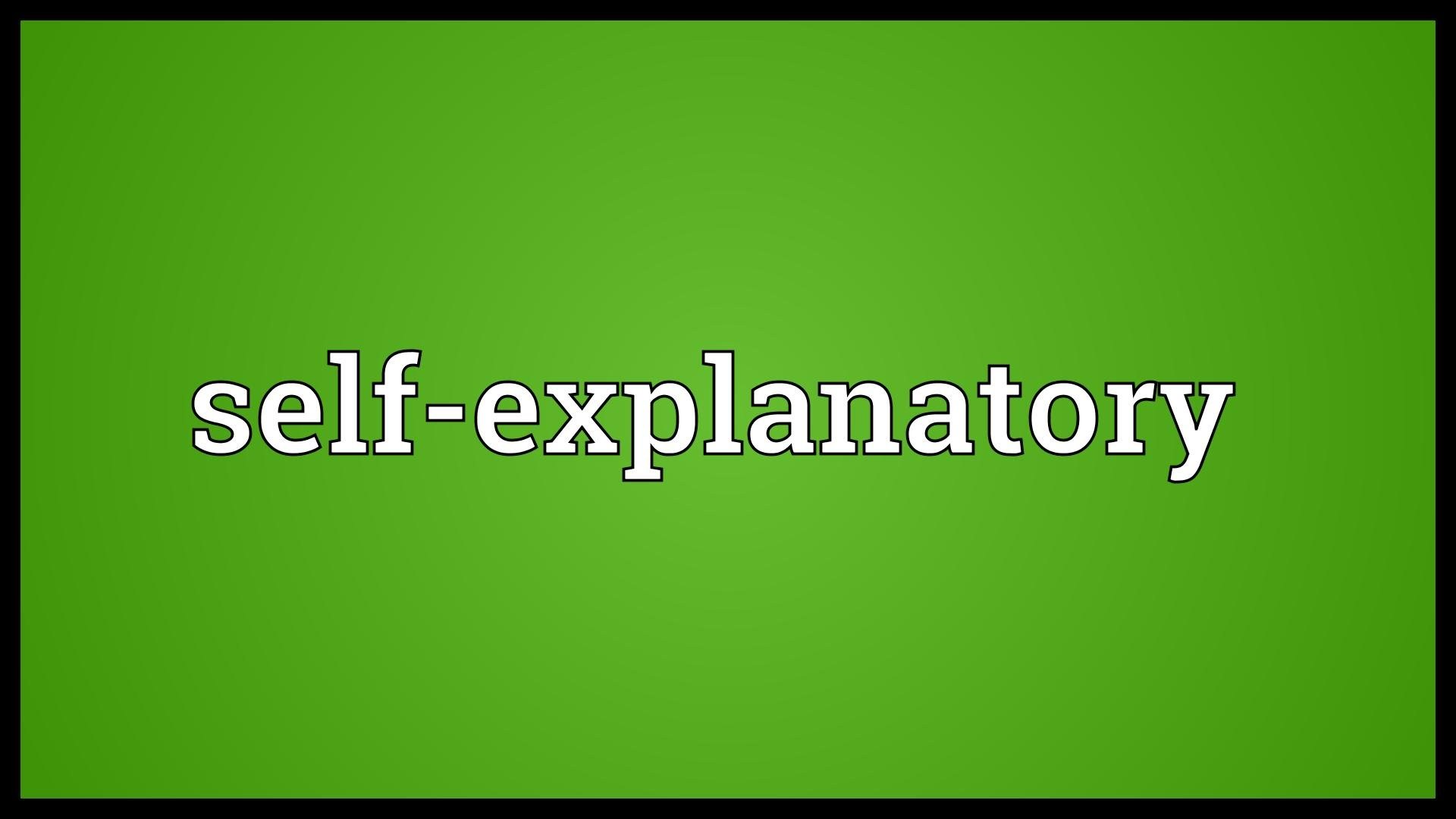
With the addition of voice, a flash-based presentation becomes a video like a platform. Flash can synchronize the video or still with voice over content thus act as interactive video. Though the only limitation is that you can not directly play on screens just like you do with normal videos. Flash does require computer support to showcase multimedia content and VGA or HDMI output of computer can showcase output on screens/TVs
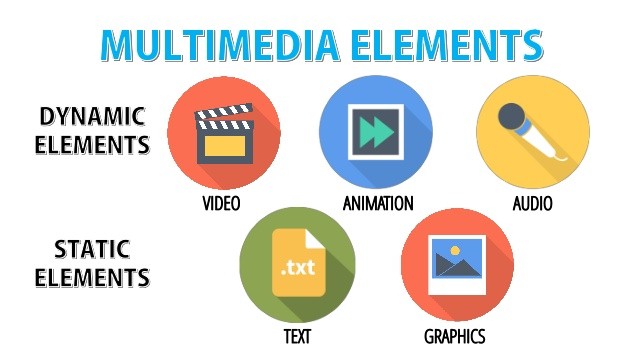
Flash is truly a multimedia supported platform, it can support music, voice, video, still and almost any kind of media which makes it invaluable. With mix and match of media, you can build any engaging presentation. Infect hybrid presentation is just made possible with the help of flash where 2D animation, still images, voice, music, video all can be incorporated in single medium.

Unlike PowerPoint presentation, making the flash-based presentation is bit technical and requires a good knowledge of the platform. Adobe Flash is the combination of code ( Action script), timeline and media controls thus require good technical knowledge or expertise to design the flash based presentation. It is, therefore, there are professional agencies which provide help in making the flash presentation.
PowerPoint Presentation |
Flash Presentation |
Use a PPT when you need a quick & flexible solution where you have to change the content frequently. |
Use a Flash-based presentation when you need interactive presentation which can explain the content in depth |
PPT is more suitable when you expect to run the presentation universally. It’s acceptability is universal and run easily. |
Flash has limitation for running on few OS and some browsers. OS like Mac or Android has stopped sporting flash |
Powerpoint makes more sense when you planning to give this presentation by yourself. It can act as a guide and explanation has to be done by presenter |
Flash-based presentations can present itself. It has a background voice to explain the content showcasing on screen |
A ppt file size is usually less and can easily be transferred through email |
The files size is bit heavy and usually not recommended to send through emails. |
PPT is easy to design even in house |
Flash requires professional helps |
When you have limited ( or no budget) PPT is most decent option |
When you have important project and you have budget for getting it done through professional help. |
Here is the example of Adobe Flash Presentation example
Below are some use based cases for further understanding of PowerPoint & Flash
Read more to learn how to save cost while designing your PPT from agency
All-in-all, there are a number of unique usages of PPTs & Flash-based Presentations individually and both have their own importance.
Now you have learnt the difference , why not select a presentation which is right fit for your need.
You can also comment or leave you question and we will revert them with our research, experience and data.
